This post is sourced from HOVATEK, you can get the original post Here. I believe most android users understand what ROOTING means, for those who don't understand, Rooting means unlocking the operating system so you can install unapproved apps, delete unwanted bloatware, update the OS, replace the firmware, overclock (or underclock) the processor, customize anything and so on. In addition rooting enables user to have full control to design or re-designed your device as you wish.

Also See:
How to Root Tecno W4
How To Root Tecno Phantom Phones
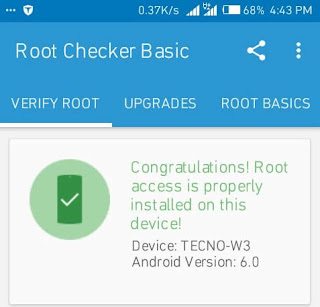
How To Root Tecno W3
- Install VCOM drivers on your PC using Here
- Download SuperSU 2.66.zip Here
- Copy SuperSU.zip to both the phone’s SD card and internal storage
- Download TWRP for Tecno W3 ported by Team Hovatek Here
- Switch off the phone (still with battery inside)
- Flash the TWRP recovery.img to the phone using SP Flash tool Here
- Boot the phone into recovery mode using Volume up button + Power button
- In TWRP, if you get a prompt asking you to swipe to allow TWRP modify the system partition then go ahead and swipe. To swipe, place your finger on the green circle then slide it to the right
- In TWRP recovery, tap Install
- Navigate to the location of the SuperSU.zip and select it
- Swipe to confirm flashing of SuperSU.zip and wait till flashing is complete
- Reboot the phone normally
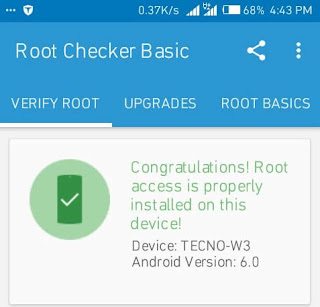
- Confirm Root by installing and running Root Checker



0 Comments