Sometime last year WhatsApp made it clear on their official blog about stopping the usage of WhatsApp Messenger on some devices like BlackBerry OS and BlackBerry 10, Nokia S40, Nokia Symbian S60, Android 2.1 and Android 2.2, Windows Phone 7, iPhone 3GS/iOS 6 Phones by the end of 2016, reasons stated for this action was that WhatsApp developers want to initiate some new function or features like face of face video chat, 3D Emojis and lots more which cannot function on Symbian phones and Some blackberry devices. Recently WhatsApp extend the stoppage date till June next year.
 The long awaited WhatsApp face-to-face video chat is now live, if you have being following our blog post, lately I made a post on how to enjoy WhatsApp video call, as at that time WhatsApp allowed many users to enjoy the beta version, but now it’s officially available for all devices.
The long awaited WhatsApp face-to-face video chat is now live, if you have being following our blog post, lately I made a post on how to enjoy WhatsApp video call, as at that time WhatsApp allowed many users to enjoy the beta version, but now it’s officially available for all devices.
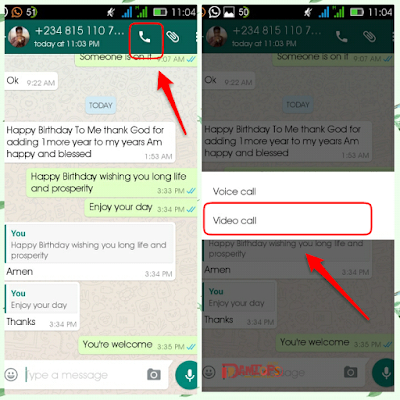
Note: If the recipient you’re calling has not updated his or her WhatsApp to the latest version 2.16, you will get this reply “Couldn’t Place Call”. The WhatsApp video call require Android 4.1 upward.
This new feature is vibrant, easy to access, and it doesn’t sap data you can also try it out.

How Can I Use the WhatsApp Face-to-Face Video Chat?
- It’s simple to use, firstly you’ll need to update your WhatsApp on Android, iPhone or Microsoft Stores
- After updating to the latest WhatsApp Version 2.16.357, launch the app
- On top of the conversation screen there is a call tab like the screenshot shown below, click it
- After clicking, a tab will display prompting a request whether you want to make a voice call or video call
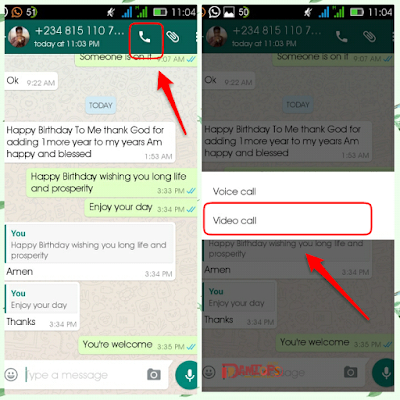
- Click the video call, to enjoy face-to-face video chat with your friend and family at home and abroad.
Note: If the recipient you’re calling has not updated his or her WhatsApp to the latest version 2.16, you will get this reply “Couldn’t Place Call”. The WhatsApp video call require Android 4.1 upward.
This new feature is vibrant, easy to access, and it doesn’t sap data you can also try it out.



0 Comments