Those who had being following our blog post will know about this tweak but this time is a bit different, recently I made a post on how to browse unlimitedly with your Glo Sim, but most people complain about VPN app always disconnect, then a solution came through using Tweakware VPN to power the 0.0kb browsing, but we all know tweakware is a premium app, when you don't purchase the paid server you can't enjoy tweakware.

Another unique method has surfaced for you guys to enjoy your Glo 0.0kb unlimited downloading using UC mini handler app, no more VPN disconnection.
Also Read: Download Cracked Tweakware and Enjoy Premium Server For Frer
Uc mini handler is a browser that has an in-built handler interface with which you can configure and redirect specified ISP data.

After installing launch the app
Now configure the app as below for both Android and Blackberry:
The above settings is fast when browsing but for you to able to download large files you will need to go through a proxy web server like www.muchproxy.com , www.roogen.com or
www.zen2.com etc
Must Read: Top 20 Web Proxy Sites To Surf The Net Anonymously
When you open the Uc Mini Handler, type in the search box www.muchproxy.com, from the muchproxy web page you'll see a search box, type or copy & paste the direct download link of large file in the search box and click "Go"
Now you will see the file downloading with speed.
Disadvantage of using this method
You can only browse and download through Uc Mini Handler only.
Update: I notice the previous uploaded Android Uc Mini Handler is browsing but not downloading for some people so I have uploaded a new version that correct the problem, Download Here.
The major requirement are USB modem and Uc browser handler. After downloading Uc browser handler above, run the software on your PC, Launch the browser and configure it as below:
NOTE: To edit any of the above settings on PC, double click the box and input the given configuration above. For advanced settings (not needed here) Press “Ctrl O” anytime while using to navigate to the Settings.The Same Settings are used to configure Proxy settings by using (Ctrl O).
Is this post helpful? Don't let us assume all is perfect, Incase you have settings or downloading problem, kindly use the comment box to get quick response.

Another unique method has surfaced for you guys to enjoy your Glo 0.0kb unlimited downloading using UC mini handler app, no more VPN disconnection.
Also Read: Download Cracked Tweakware and Enjoy Premium Server For Frer
What is Uc mini handler?

Features of Uc mini handler:
- Latest Handler HUI Versoin 4.0.0 .
- Some Downloading Error/bugs FIxed.
- Optimized Handler UI.
- Some other Wonderful Official Features....!!!!!
How Can I Use My Glo Sim to Download Unlimited Using Uc Mini Handler app?
- Make sure your Glo airtime balance is 0.0kb
- Download Uc Mini Handler for Android here
- Download Uc Mini Handler for Blackberry here
- Download Uc Browser Handler for PC here
Note for Blackberry Users:
Uninstall any previous version of Uc browser before installing the one from the link above, once the link has opened, kindly select your device model. Then download.
Now configure the app as below for both Android and Blackberry:
- Device User-Agent: select Android
- Web User-Agent: Select Opera
- Handler Download Limit: change it to 1000
- Proxy Type: Select Real-Host
- Proxy Server: redirect.glo.com
- Real Proxy Type: Select HTTP
- Scroll down and Click "Ok"
The above settings is fast when browsing but for you to able to download large files you will need to go through a proxy web server like www.muchproxy.com , www.roogen.com or
www.zen2.com etc
Must Read: Top 20 Web Proxy Sites To Surf The Net Anonymously
How Can I download Large Files through Proxy Web Server
When you open the Uc Mini Handler, type in the search box www.muchproxy.com, from the muchproxy web page you'll see a search box, type or copy & paste the direct download link of large file in the search box and click "Go"
Now you will see the file downloading with speed.
Disadvantage of using this method
You can only browse and download through Uc Mini Handler only.
Update: I notice the previous uploaded Android Uc Mini Handler is browsing but not downloading for some people so I have uploaded a new version that correct the problem, Download Here.
Latest Update: How to Use Glo Unlimited Browsing on PC via Uc Browser Handler
The major requirement are USB modem and Uc browser handler. After downloading Uc browser handler above, run the software on your PC, Launch the browser and configure it as below:
- Click: Network Settings
- Proxy type: REAL HOST
- Proxy server: redirect.glo.com
- Click SAVE at the bottom left corner of the screen
NOTE: To edit any of the above settings on PC, double click the box and input the given configuration above. For advanced settings (not needed here) Press “Ctrl O” anytime while using to navigate to the Settings.The Same Settings are used to configure Proxy settings by using (Ctrl O).
Is this post helpful? Don't let us assume all is perfect, Incase you have settings or downloading problem, kindly use the comment box to get quick response.
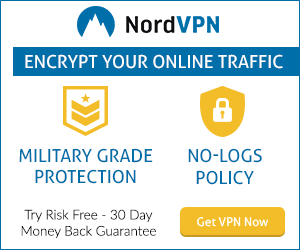

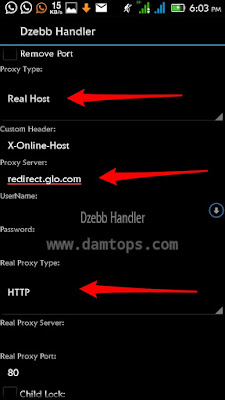





13 Comments
Thank you for giving us latest tweak, it's very fast thanks
ReplyDeleteYou welcome Grace, am humbled.
DeleteNot downloading
ReplyDeleteI've noticed that in some cases, it browse but doesn't download okay this is what you'll do Ayo, Goto phone settings = Apps = Select Uc Mini handler then Clear Data, Now open the app afresh configure only from the Proxy Type downward now click ok, then download any file through www.muchproxy.com as shown in this post. let's know if that was helpful.
DeleteIncase that doesn't solve it, Make use of the newly uploaded Uc Mini Handler it corrects "not downloading" issue. Just configure it from Proxy Type downward and click save then download any file through www.muchproxy.com as shown in this post
ReplyDeleteIts not downloading for me again since yestda, pls help
ReplyDeleteOkay, this what you'll do Stephen, Un-install the app then install again or You clear the Uc Mini Handler data from phone settings then you configure it afresh.
Deleteit works well but can't get to configure cos it keeps asking for child lock password
ReplyDeleteIt's because you tick the child lock box that's why it's requesting for Password, this is what you will do Cebanone, Un-tick the "Child lock" box incase the app does not allow you to un-tick the Child lock box un-install and re-install the app then configure it as usual.
DeleteHow can you make the app stream videos?
ReplyDeleteit works well but can't get to configure cos it keeps asking for child lock password oceanofgames
ReplyDeletenice blog
ReplyDeletePretty good post. I just stumbled upon your blog and wanted to say that I have really enjoyed reading your blog posts. Any way I'll be subscribing to your feed and I hope you post again soon. Big thanks for the useful info.
ReplyDeletewww.getinto-pc.co