The internet's an amazing place. The entirety of human knowledge is now accessible in an instant, and all sorts of media can be streamed directly to the palm of your hand. But, of course, that also includes the darker side of humanity, so there's plenty of NSFW content floating around out there that's certainly not suitable for children.
Porn and other risqué media is now more prevalent than ever, so as much as your kids can benefit from having access to a smartphone or tablet, you still have to be vigilant and keep an eye on their internet usage. Even a seemingly innocuous site can have some seriously indecent pop-up ads, so it's a hard thing to really keep track of.
Thankfully, developer Mahadi Xion has an app that should help quite a bit. It's a ported version of the popular content blocker AdAway, but customized to specifically block porn sites and popups instead of ads. Fair warning, though: You will need to root the phone to pull this one off, but if you can stick with it and overcome that first hurdle, the rest of the set-up process is fairly easy.
Don't Miss: How to Set a Charging Limit on Your Android Device to Avoid Excess Battery Wear
1. Install PornAway: Once you've got the device rooted (or if it was already rooted to begin with), the first thing you'll need to do is install the porn-blocking app, which is fittingly called PornAway.
2. Patch Your Hosts File & Reboot: open PornAway, then within a few seconds, you'll be prompted to give the app root access, so tap "Grant" on the popup. From there, press the "Apply Porn Blocking" button near the top of the app's main menu, then tap "Yes" when asked to reboot the phone.
It's worth noting at this point that PornAway functions exactly the same as AdAway, and that's by modifying the device's hosts file to add a blacklists of sites that simply won't be allowed to load. This makes it very effective at blocking content, but it does have one downside: It won't work in conjunction with AdAway, since the two apps modify the same file.
Unroot (Optional)
Once the device finishes rebooting, you can completely uninstall PornAway if you'd like, as the app has already done its job. While you're cleaning things up, you may also want to unroot the device, which would be helpful if you have a teenager who you think might be compelled to undo your porn-blocking modification. Without root, there will be no way to revert the modified hosts file, so porn content would be permanently blocked on this device.
So if you'd like to unroot, open the SuperSU app from the app drawer, which was installed automatically when you rooted the device. From there, head to the Settings tab, then scroll down a bit and tap the "Full unroot" option. Finally, press "Continue" on the popup, then wait as long as a few minutes while the process takes place. When it's done, the phone will reboot and it will be completely unrooted.
Enjoy a Kid-Safe Smartphone, from now on, porn sites will simply refuse to load on this device. The porn-blocking blacklist is quite extensive, so every major site in this category is blocked. Of course, it's possible that a new porn site might be created and make its way through in a rare situation, but the internet should now be a much safer place for your children.
Don't forget to share the post with friends and family on social media.
Credits: Android-How To
Porn and other risqué media is now more prevalent than ever, so as much as your kids can benefit from having access to a smartphone or tablet, you still have to be vigilant and keep an eye on their internet usage. Even a seemingly innocuous site can have some seriously indecent pop-up ads, so it's a hard thing to really keep track of.
Don't Miss: How to Set a Charging Limit on Your Android Device to Avoid Excess Battery Wear
How to use PornAway to Filter Site on Android Phone
1. Install PornAway: Once you've got the device rooted (or if it was already rooted to begin with), the first thing you'll need to do is install the porn-blocking app, which is fittingly called PornAway.
2. Patch Your Hosts File & Reboot: open PornAway, then within a few seconds, you'll be prompted to give the app root access, so tap "Grant" on the popup. From there, press the "Apply Porn Blocking" button near the top of the app's main menu, then tap "Yes" when asked to reboot the phone.
It's worth noting at this point that PornAway functions exactly the same as AdAway, and that's by modifying the device's hosts file to add a blacklists of sites that simply won't be allowed to load. This makes it very effective at blocking content, but it does have one downside: It won't work in conjunction with AdAway, since the two apps modify the same file.
Unroot (Optional)
Once the device finishes rebooting, you can completely uninstall PornAway if you'd like, as the app has already done its job. While you're cleaning things up, you may also want to unroot the device, which would be helpful if you have a teenager who you think might be compelled to undo your porn-blocking modification. Without root, there will be no way to revert the modified hosts file, so porn content would be permanently blocked on this device.
Enjoy a Kid-Safe Smartphone, from now on, porn sites will simply refuse to load on this device. The porn-blocking blacklist is quite extensive, so every major site in this category is blocked. Of course, it's possible that a new porn site might be created and make its way through in a rare situation, but the internet should now be a much safer place for your children.
Don't forget to share the post with friends and family on social media.
Credits: Android-How To

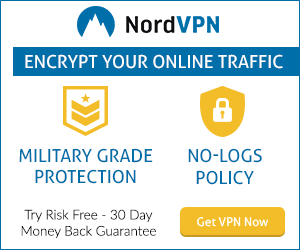






1 Comments
Waow this is awesome,now I know how to safeguard my kid sister from watching porn
ReplyDelete